Can I change the colors of the scripts?
The colors of our scripts can be changed individually in the index.html.
--> Open your downloaded script folder, go to html and the open the index.html.
index.html
<style>
:root {
--main: #755eaa; -- This is the primary Color
--font: #fff; -- This is the texr Color
--shine: #755eaa90;
--hover: #755eaa; -- This is the Color when hovering with the cursor
--gradient: #0e0c14, #2d2542; -- This is the gradient of the Background
}
</style>
Now you can change easily the colours of your script.
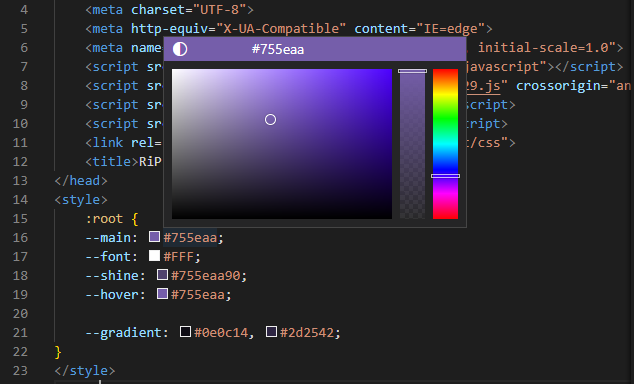
Don't forget
Restart the script with ensure RiP-Script.